About Us Page Copywriting Generator
Last updated: November 18, 2024
Welcome to the About Us Page Copywriting Generator guide. This tool assists you in crafting engaging and professional "About Us" sections for your website, leveraging AI Magicx's advanced capabilities to highlight your company’s values, mission, and unique offerings effectively.
What is the About Us Page Copywriting Generator?
The About Us Page Copywriting Generator by AI Magicx is a tool designed to help you quickly create an engaging and professional "About Us" section for your website. By entering your brand name, a brief description, and selecting the tone, language, and creativity level, the generator produces personalized descriptions that highlight your company’s values, mission, and unique offerings. Whether you're a startup looking to establish your brand identity or an established business aiming to refresh your online presence, this tool streamlines the copywriting process, saving you time and ensuring your "About Us" page resonates with your audience.
Step-by-Step Guide
Follow these steps to create a compelling "About Us" page using AI Magicx About Us Page Copywriting Generator:
Step 1: Log in to Your AI Magicx Account
- Access AI Magicx Website:
- Open your web browser and navigate to the AI Magicx website.
- Sign In:
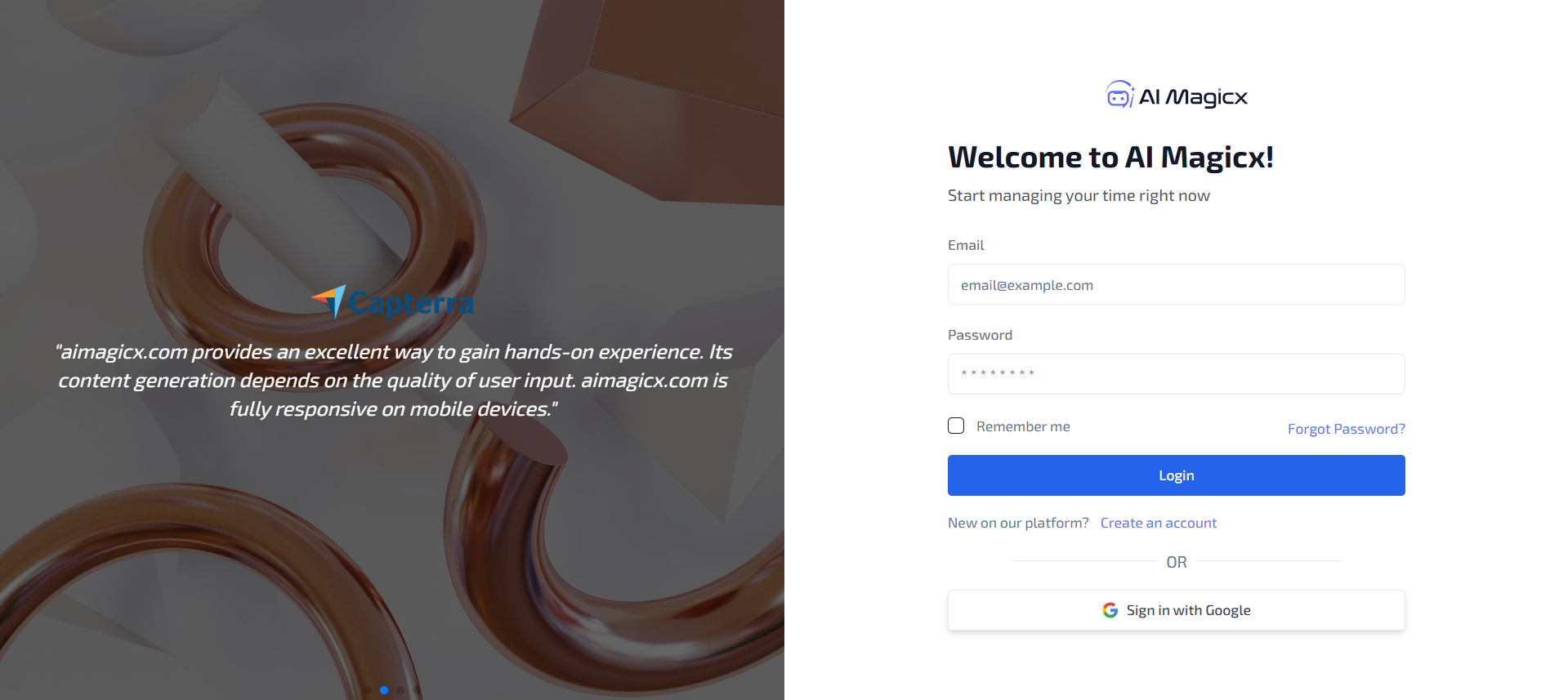
- Click on the Sign In button located at the top-right corner of the homepage.
- Enter your registered email address and password, then click Login.
- If you don’t have an account, click on Sign Up to create a new account.
Step 2: Access the AI Library
- Navigate to the Dashboard:
- After logging in, you will be directed to the AI Magicx Dashboard.
- Find the AI Library:
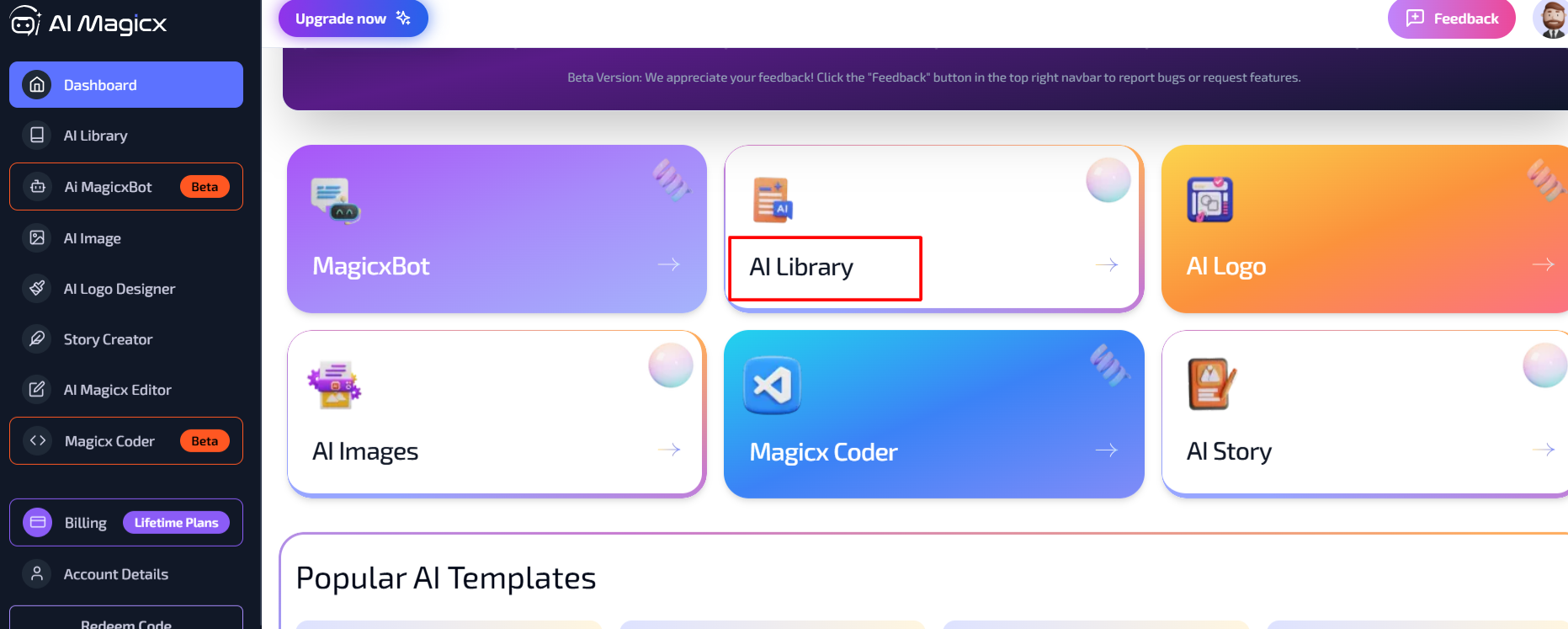
- On the Dashboard, locate and click on the AI Library option to view the available tools.
Step 3: Open the About Us Page Copywriting Tool
- Navigate to Website Copy Section:
- In the left sidebar, go to the Website Copy section.
- Select About Us Page Copywriting:
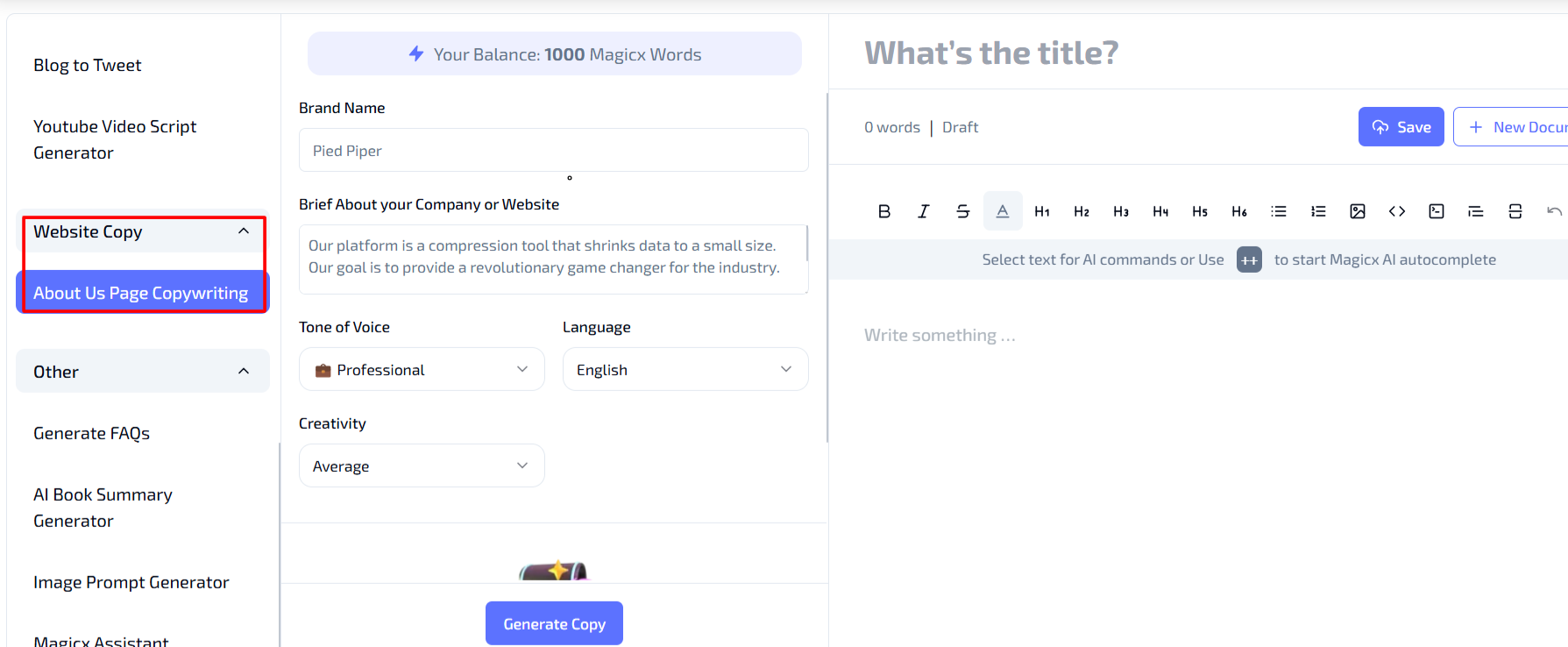
- Click on About Us Page Copywriting to open the tool interface.
Step 4: Enter Your Brand Name
- Brand Name:
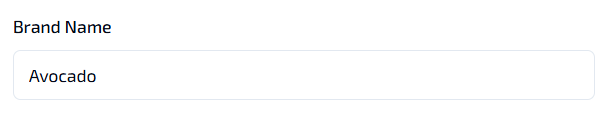
- In the 'Brand Name' field, type the name of your business.
- Example: "EcoCharge Solar Solutions"
Step 5: Provide a Brief About Your Company or Website
- Brief About Your Company or Website:
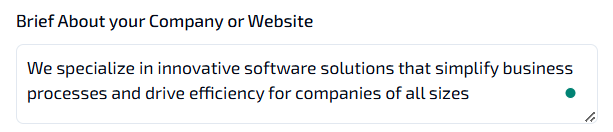
- In the 'Brief About your Company or Website' field, provide a short description of what your company does, your mission, or any key information that should be included in the "About Us" section.
- Example: "Providing the best AI writing and image solutions to help businesses enhance their online presence."
Step 6: Choose the Tone of Voice
- Tone of Voice:
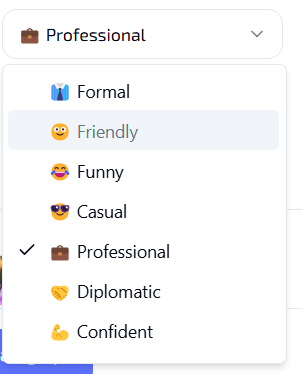
- In the 'Tone of Voice' drop-down menu, select the tone you want for your "About Us" page.
- Available options include:
- Professional: Suitable for formal and business-oriented brands.
- Friendly: Ideal for approachable and warm interactions.
- Inspirational: Perfect for motivating and encouraging your audience.
- Casual: For relaxed and informal content.
- Example: Choose "Professional" if you’re targeting a business audience or "Friendly" for a more approachable tone.
Step 7: Select the Language
- Language:
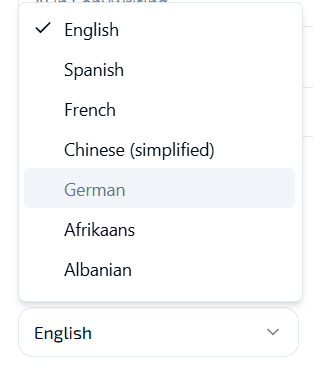
- In the 'Language' drop-down menu, choose the language for your text.
- Example: English, Spanish, French, etc.
- This allows you to cater to a diverse audience or target specific linguistic groups.
Step 8: Set the Creativity Level
- Creativity Level:
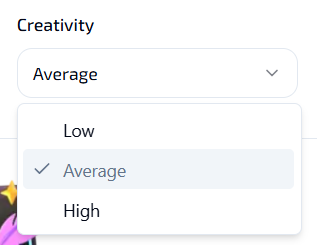
- Under 'Creativity,' select your preferred creativity level.
- Low: Generates straightforward and concise content with minimal variation.
- Average: Balances creativity with clarity, offering engaging yet understandable descriptions.
- High: Produces highly creative and unique content that stands out.
- Example: A higher creativity level may result in more innovative and unique wording, while a lower level will produce more straightforward and concise content.
- Recommendation: Average is usually a good option for most branding needs, providing a balance between originality and informativeness.
- Under 'Creativity,' select your preferred creativity level.
Step 9: Generate the Copy
- Generate Copy:
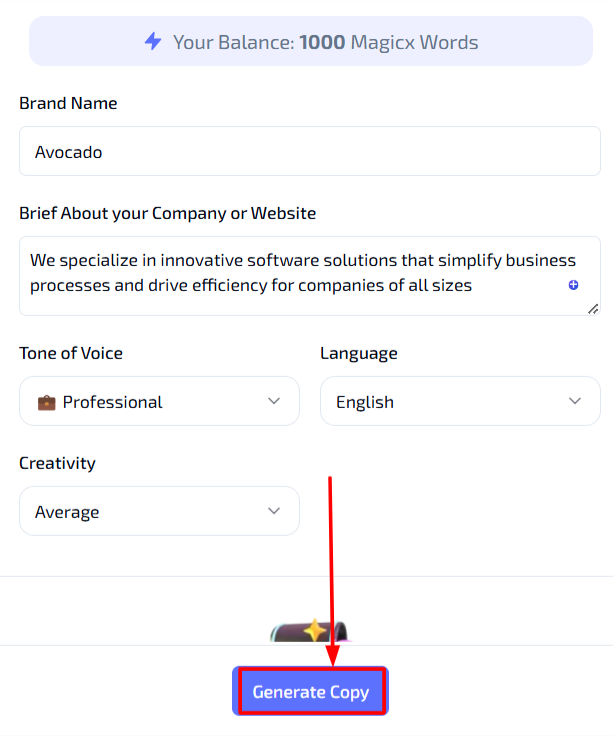
- Once all fields are completed, click on the 'Generate Copy' button at the bottom of the screen.
- The About Us Page Copywriting Generator will process your inputs and display the AI-generated "About Us" content below.
- Review the generated copy to ensure it meets your requirements.
- If necessary, make further adjustments or regenerate the copy with different settings to achieve the desired outcome.
- Copy the text for use on your website or integrate it directly into your content management system.
Additional Resources
- Tutorial Video: Watch the Tutorial
Last updated on 2024-11-18
